[Windows] Windows Server 설치
2020. 2. 5. 17:57ㆍOperating System/Windows
1. Microsoft Windows 정의
: Microsoft가 개발한 OS
: 상용 소프트웨어 (제품 자체의 구입이 아닌 제품의 사용권인 라이센스를 구입하여 사용)
: Desktop에서는 쓰는 OS 중에서는 가장 많은 점유율을 차지
: Window XP / Window Server 2003 부터 64Bit 지원
| 형태 | 종류 |
| Desktop | Windows XP, Windows Vista, Windows 7, Windows 8/8.1, Windows 10 |
| Mobile | Windows CE, Packet PC, Windows Mobile, Embedded Compact, Windows RT, Phone 7, Phone 8/8.1, Windows 10 |
| Server | Windows Server 2003, Windows Server 2008, Windows Server 2008 R2, Windows Server 2012, Windows Server 2012 R2, Windows Server 2016 |
| 형태 | Edition |
| Desktop | starter, home, professional, enterprise, ultimate, 등 |
| Server | web, standard, enterprise, datacenter 등 |
2. Windows Server 2008 설치












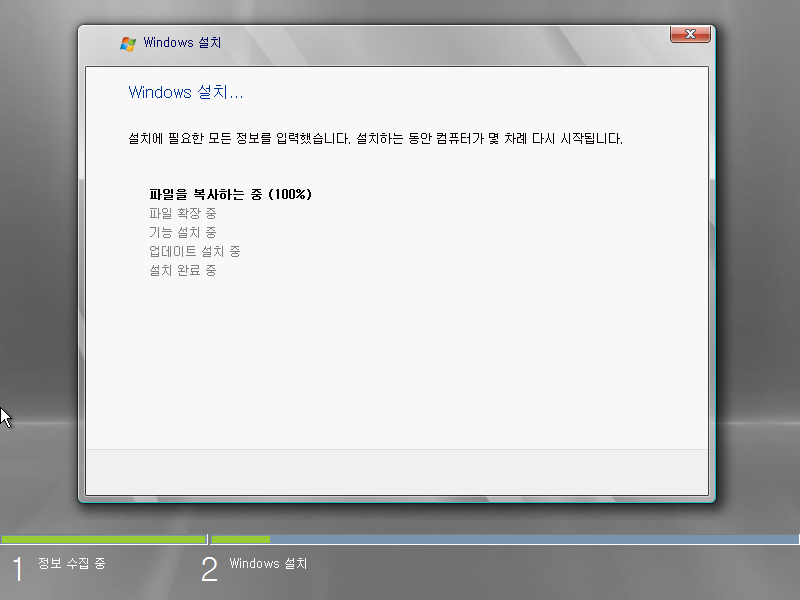

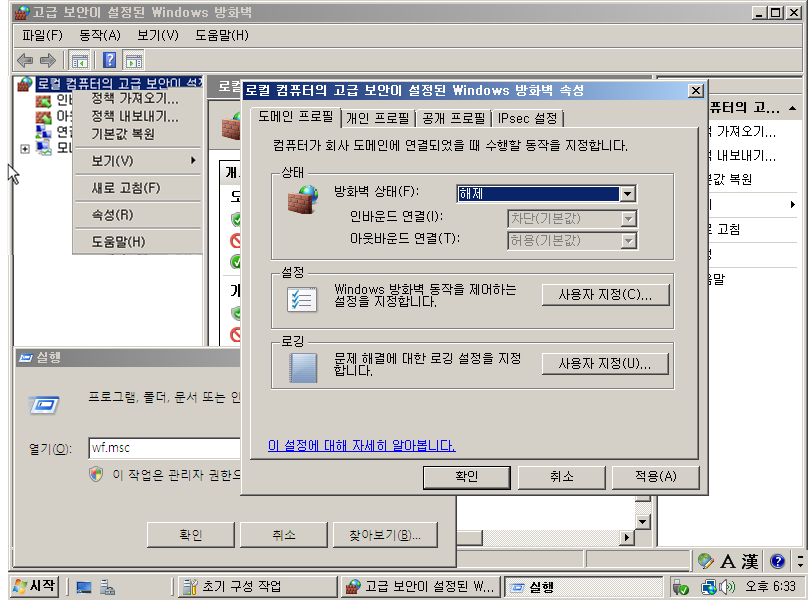
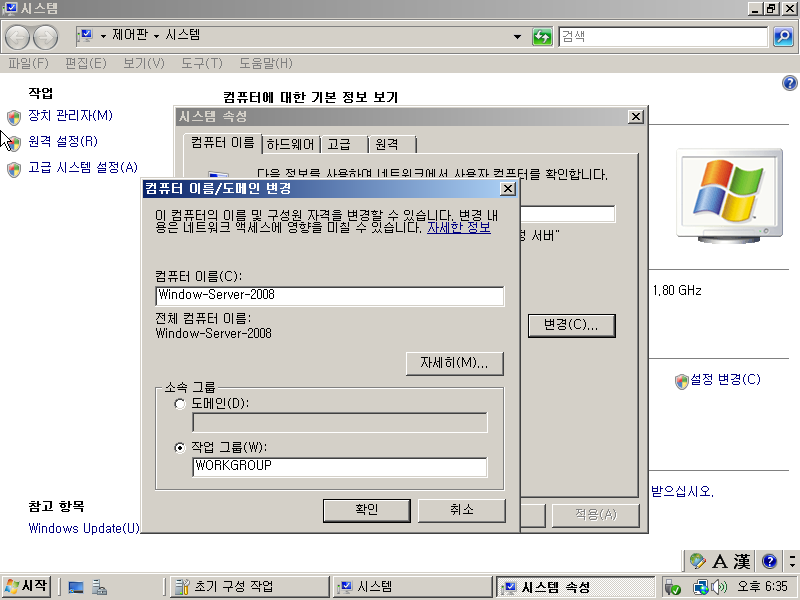
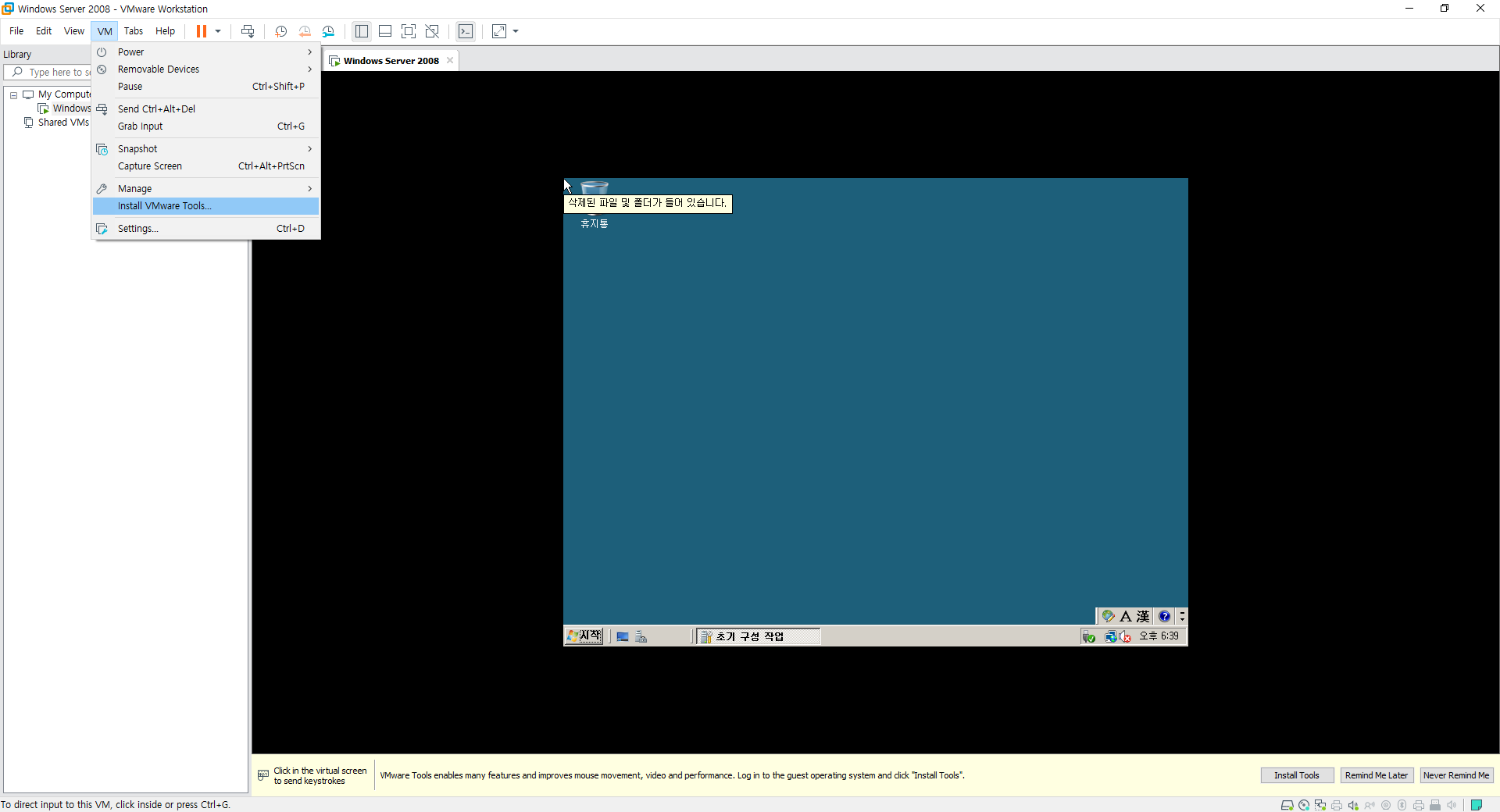
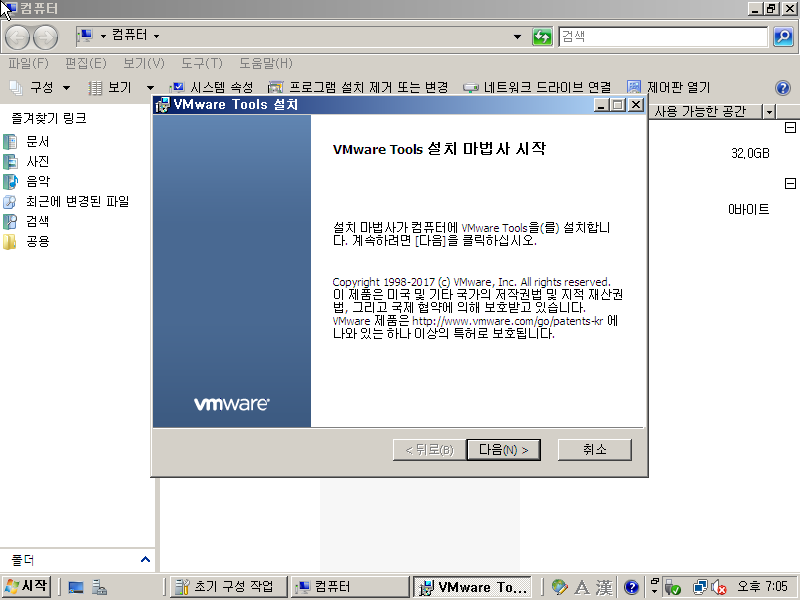
※ VMware Workstation Player의 경우 VMware Tools 제공을 안하기 때문에 ISO 파일 인식 후 D:\ 설치
※ VMware Wokrstation Player의 경우 Snapshot 지원을 안하기 때문에 해당 VM 파일 압축하여 백업
※ VMware Workstation Player도 동일하게 설치 가능
728x90
'Operating System > Windows' 카테고리의 다른 글
| [Windows] Windows 공유 폴더 (0) | 2020.02.06 |
|---|---|
| [Windows] Windows 권한 (0) | 2020.02.05 |
| [Windows] Windows 그룹 (0) | 2020.02.05 |
| [Windows] Windows 계정 (0) | 2020.02.05 |